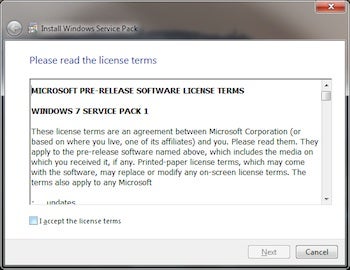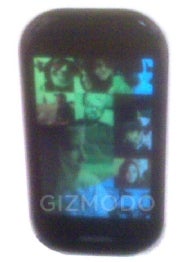As the number of your Facebook friends and apps you (and them) are using increases, your Facebook news feed and wall can turn into one big mess. It’s nice to communicate with your friends, but if you can’t find useful posts amidst all those silly apps, or your real friends amongst all the unknown people you’ve befriended, it’s time to clean up your Facebook profile.
Facebook offers extensive options for fine tuning what individual applications and people can see or do on your Facebook profile, but if you haven’t been following all the changes (and Facebook likes to change often), you might feel lost in all the options. We’re offering a rundown of the most efficient ways to make more sense of your Facebook experience.
Hide Them From the Feed!
The simplest way to control what shows up in your News Feed is to click “Hide” on an item you don’t want to see. Facebook will ask you whether you want to hide that person or page, once you confirm it, you won’t see anything from them again.

If you want to bring some of the hidden stuff back, don’t worry. Once you hide something, Facebook will warn you with the message “XXX has been hidden from your News Feed. To manage who appears in News Feed, Edit Options.”
Now, click on Edit Options and you’ll see a list of all the people and Pages you’ve hidden. From there, you can restore the visibility of the items you’ve hidden, and set some additional options, such as the maximum number of friends shown in Live Feed.

Friends & Lists
Just like MySpace, Facebook is a place for friends. But let’s face it: in most cases, only a small number of your friends on Facebook are good, real-life friends. You’ve also got acquaintances, business partners, coworkers, and if you’re really trigger happy when it comes to friending, a bunch of people you don’t know at all.
Luckily, you can organize them into Friend Lists, which will let you filter your news feed and the chat box. The process can be a little tedious, but trust us, it can make a huge difference.
We’ve got a detailed article explaining how to create and manage friend lists on Facebook, and for the most part, it’s still accurate. However, Facebook changed its layout after the article was written, and some details about how lists are displayed and managed have changed, too.
Lists are now displayed under Friends in the Facebook homepage; click on it to see all the lists you’ve created. Furthermore, to edit lists, click on Account – Edit Friends. From there, you can add or remove friends from your lists, delete lists or create new ones.
To use lists, simply go to your homepage, and click on a list; you’ll only see news items created by the people you’ve added to that list. Perhaps even more importantly, the lists extend to the chat box. Once you’ve created one or more lists, you’ll see that the chat box now displays them separately. Click on Friend Lists; from there you can choose which lists do you want to see in the chat box. Fantastic if you have a lot of friends, but you only chat with a handful.
Apps
Dividing your friends into lists should help you organize and clean up your profile tremendously, but it still doesn’t rid you of all the apps your friends are using, some of which keep popping up on your wall. For example, if you’re not interested in Farmville, you probably don’t want to see how your friends’ crops are doing.
Again, it’s possible to fine tune which apps can do what to your profile, and we recommend doing this not only for the sake of clarity, but also for the sake of privacy and security. Click on Account – Application Settings, and choose Show – Authorized from the drop down menu. You’ll probably be amazed at how many apps you’ve authorized; the list can become huge over time.
There’s a couple of ways to deal with these apps. If you see an app you really don’t need, you can simply remove it by clicking the x next to it. This is a bit drastic, however, as you can also change the settings for each individual application. Click on Edit Settings; from there, you can deny the app to “Publish recent activity (one line stories)” to your wall (under Additional Permissions). You can also choose whether you want the app to be located in your Bookmarks, and you can limit the visibility of that app’s tab on your profile.
What Now?
After you’ve cleaned up your apps, you’ll see a lot less clutter on your Facebook profile; however, bear in mind that this is an ongoing process. After a while, you’ll likely authorize new apps, and your profile will once again become cluttered with stuff you don’t really need to see on a daily basis. The best way to deal with it is to do regular maintenance of your Facebook profile every couple of months.
Still, if you’ve followed the instructions in this article, your Facebook is now a different place – more organized, less cluttered and generally more enjoyable. We hope it helped! If you’ve got any additional tips on how to clean up your Facebook profile, let us know in the comments!
From:- mashable.com